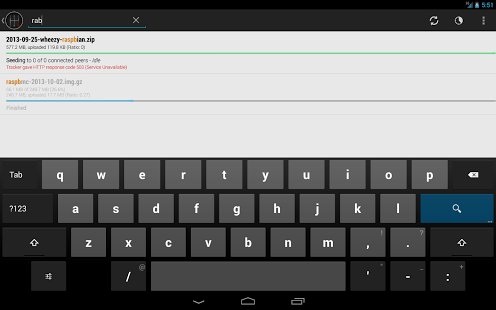Gear Shift:Transmission remote 0.9.63
Paid Version
Publisher Description
★ Gear Shift now has a dedicated G+ community for bug postings, beta test releases, and detailed change logs. See the 'About' dialog in the app, or follow the link below:
https://plus.google.com/communities/115768021623513120266
Gear Shift is a remote client for the Transmission BitTorrent application (http://transmissionbt.com)
If the Transmission web interface is enabled, or the daemon is configured, Gear Shift can connect to it, so you can start managing your torrents.
Gear Shift is still a beta (and since it is my first Android app, there are bound to be some bugs hiding behind odd corners), however the following features are currently supported:
✓ Multiple profiles (if you have more than one transmission daemon)
✓ Torrent list (with an option to only update the active torrents)
✓ Adding of torrents and magnet links. Clicking on a torrent file from the Downloads app or a file browser, or clicking on a magnet link from the browser will open the Add dialog.
✓ Alternate speed - "turtle mode"
✓ Torrent pause/resume/remove/move. Moving a torrent requires that you set up "Download Directories" in the Transmission profile.
✓ Sorting, filtering, stats
✓ Torrent details, with limit configurations per torrent, specific files for exclusion, tracker manipulation and per-file priority settings
✓ Tablet interface (tested on the Nexus 7)
FYI: The two torrents in the screenshots are "Indie Game: The Movie" from the Humble Bundle, and a Raspbian image for the Raspberry PI
If you notice a bug, please write to me (details are available in the About dialog), so I may try to fix it.
Special thanks to the translators:
- Илья Ваганов (russian)
- Daniel Iñigo (spanish)
About Gear Shift:Transmission remote
Gear Shift:Transmission remote is a paid app for Android published in the Other list of apps, part of Development.
The company that develops Gear Shift:Transmission remote is Sugr Apps. The latest version released by its developer is 0.9.63. This app was rated by 2 users of our site and has an average rating of 1.5.
To install Gear Shift:Transmission remote on your Android device, just click the green Continue To App button above to start the installation process. The app is listed on our website since 2014-06-26 and was downloaded 28 times. We have already checked if the download link is safe, however for your own protection we recommend that you scan the downloaded app with your antivirus. Your antivirus may detect the Gear Shift:Transmission remote as malware as malware if the download link to org.sugr.gearshift is broken.
How to install Gear Shift:Transmission remote on your Android device:
- Click on the Continue To App button on our website. This will redirect you to Google Play.
- Once the Gear Shift:Transmission remote is shown in the Google Play listing of your Android device, you can start its download and installation. Tap on the Install button located below the search bar and to the right of the app icon.
- A pop-up window with the permissions required by Gear Shift:Transmission remote will be shown. Click on Accept to continue the process.
- Gear Shift:Transmission remote will be downloaded onto your device, displaying a progress. Once the download completes, the installation will start and you'll get a notification after the installation is finished.